Reading time label is a convinience label, like 'READING TIME: 3 MIN', which shows to your users how much time it would take to read a particular blog entry.
There are plenty of articles which describe how to add it to Ghost blog:
- https://jamiegoodwin.uk/adding-estimated-reading-time-to-ghost-blog-posts/
- http://devangst.com/ghost-theme-add-reading-time-to-your-blog/
- https://www.coengoedegebure.com/add-reading-time-to-articles/
- https://blog.kalis.me/medium-style-read-time-in-ghost-blog/
Yet, all of them involve either writing own JS code or injection some JS library.
But I failed to find article about reading_time helper, which is present in docs at version 1.22.4. It is stated:
The helper counts the words in the post and calculates an average reading time of 275 words per minute. For the first image present, 12s is added, for the second 11s is added, for the third 10, and so on. From the tenth image onwards every image adds 3s.
I've tried it and it works amazing on every template. Example from post.hbs:
Take a look at variable {{reading_time}}. This produce the following output:
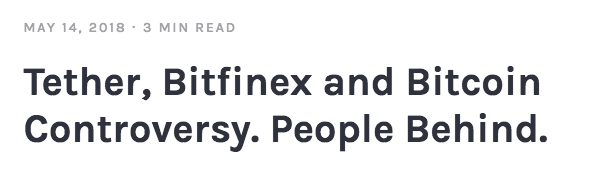
No JS injections, no extra libraires. Enjoy!



Comments